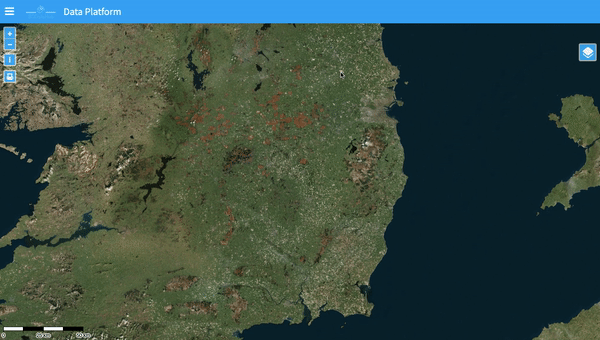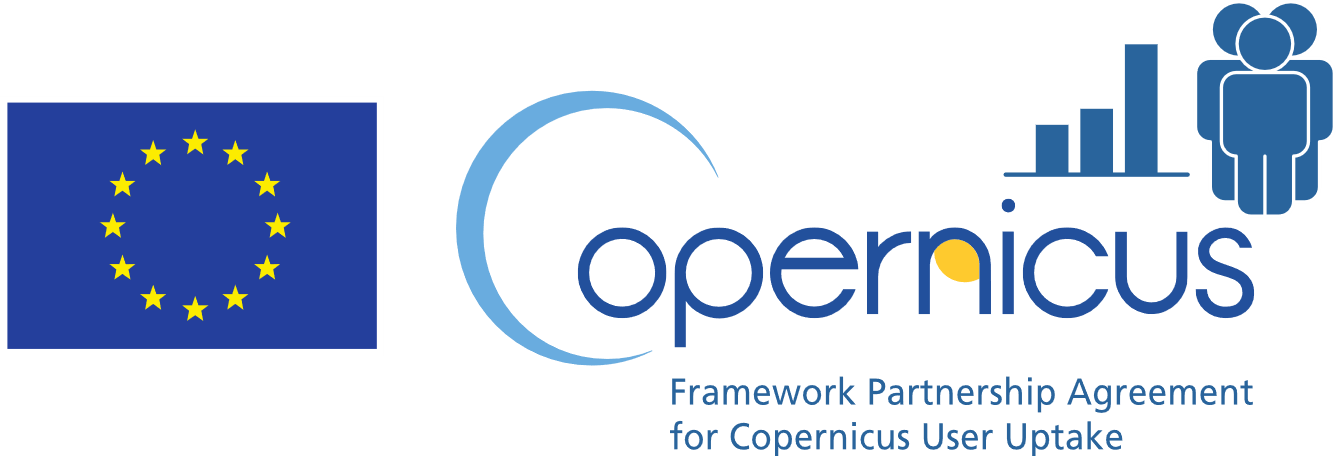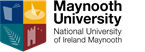How to Use the EO Discovery Tool
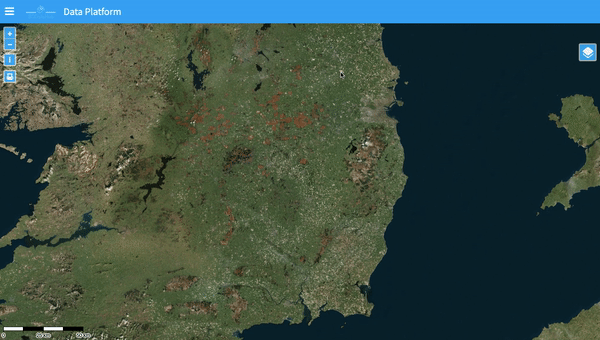
To begin, create an Area by holding the shift key and dragging the mouse pointer on the map. Choose from the various options to set the data layers to be added to the Area, or just click Submit to see an example.
The Areas created will appear in the layer controller on the right of the screen. You can explore EO data for Areas as well as other data for the island of Ireland. Switch these layers on and off with the eye button; open and close groups with the down/up arrow buttons.